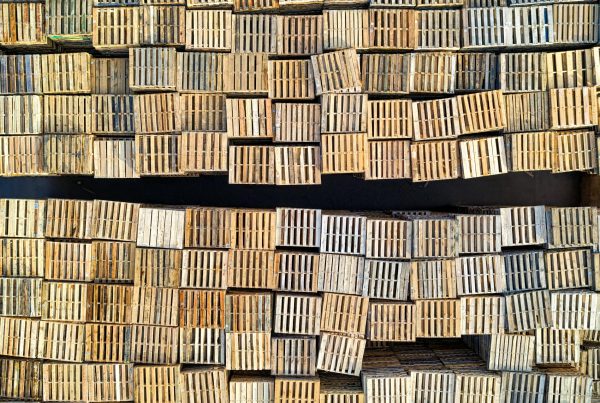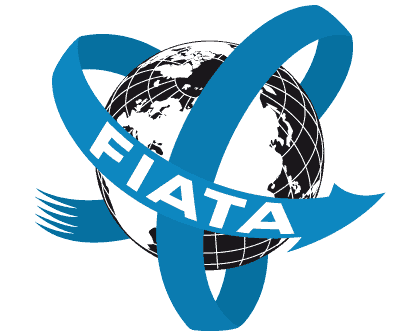A Shipper’s Letter of Instruction (SLI) is a document specific to the United States, used by freight forwarders to file Electronic Export Information (EEI) through the Automated Export System (AES). Although this document is not typically required for UK exports, British businesses involved in trade with the United States or collaborating with US-based freight forwarders may need to complete the SLI when shipping goods internationally.
Table of Contents
Understanding the SLI is essential for ensuring compliance with US export regulations and avoiding potential penalties. With US customs tightening their checks, inaccuracies in completing the SLI can result in fines of up to $5,000 per error. For British businesses, working with UK freight forwarders who have the necessary expertise in US customs regulations and SLI paperwork can significantly reduce the risk of errors and ensure the smooth movement of goods across borders.
This guide provides step-by-step instructions on how to complete the SLI correctly, helping your business avoid delays and penalties when exporting to or through the United States.
When is an SLI Needed?
An SLI is typically required when shipping goods from the United States to an international destination, especially when working with a freight forwarder. While it is a US-specific document, UK businesses may encounter the SLI in various scenarios involving US trade. Here are some examples of when an SLI might be needed:
- Exporting Goods from the US: If your business imports goods from the US and requires re-export or if you manage US-based operations, you may need to complete an SLI to ensure your freight forwarder can handle the necessary documentation and regulatory filings on your behalf.
- Third-Party Shipments via the US: When goods are shipped via the US as part of a third-party transaction, an SLI may be needed to ensure compliance with US export regulations, even if the final destination is outside the US.
- Use of US-Based Freight Forwarders: If your UK business collaborates with a US-based freight forwarder to manage shipments, the forwarder will likely require an SLI to submit the EEI)through the AES.
In these situations, providing the necessary information through an SLI ensures compliance with US regulations, helps avoid fines and facilitates smooth shipment handling.
How to Complete an SLI: Step-by-Step
Below is a detailed breakdown of each section of the SLI, including how to fill in the required information. This is based on a sample that can be downloaded here.
-
Step One: USPPI Information (Boxes 1-2)
Start by entering the details for the U.S. Principal Party in Interest (USPPI), which is typically the exporter. You will need the full company name and address, ensuring these match the business records linked to the EIN. No P.O. Boxes are allowed for the physical address and the USPPI must be the entity responsible for the export.
-
Step Two: Freight Location and Forwarding Agent (Boxes 3-5)
Next, provide the freight location if the goods are stored or handled at a different address from the USPPI’s main office. Include the physical address of the freight location. If you are using a forwarding agent, list their name and address here, ensuring they are authorised to transmit the EEI on your behalf.
-
Step Three: USPPI EIN and Related Party Information (Boxes 6-7)
In this step, report your company’s EIN. This is essential for tax and customs purposes and must match the USPPI listed in Step One. You’ll also indicate whether the transaction involves a related party. A “related” party means the consignee or buyer holds at least 10% ownership of the USPPI or vice versa.
-
Step Four: USPPI Reference Number (Box 8)
Here, you’ll provide a unique reference number for internal tracking purposes. This can be your invoice or order number and will be used to identify the shipment within your own records, as well as by the forwarder.
-
Step Five: Consignee and Transaction Type (Boxes 9-11)
Identify whether the export transaction is routed (controlled by the foreign buyer or their forwarder) or non-routed (controlled by the USPPI). Then, fill in the ultimate consignee’s details. This is the person or business receiving the shipment at its final destination. You’ll also categorise the consignee as a direct consumer, reseller or another appropriate type.
-
Step Six: Intermediate Consignee (Box 12)
If your shipment passes through an intermediate consignee, such as a third-party logistics provider, fill in their details here. This step is often necessary when the goods will be handled by another party before reaching the final consignee.
-
Step Seven: Military and Hazardous Goods, State of Origin, Destination (Boxes 13-16)
Indicate whether the shipment is for military use, or contains hazardous materials and list the state of origin where the goods are departing from. Also, include the country of ultimate destination, which is the final location where the goods will be used or consumed.
-
Step Eight: In-Bond and Entry Details (Boxes 17-19)
If your shipment is moving under a bond, provide the necessary bond information here. Include the entry number if applicable and if the goods are passing through a Foreign Trade Zone (FTZ), the FTZ identifier will be required.
-
Step Nine: Temporary Imports (Box 20)
Check whether your shipment is being exported under a Temporary Import Bond (TIB) or Carnet, a document allowing goods to move temporarily across borders without paying duties.
-
Step Ten: Special Instructions to the Forwarder (Box 21)
Use this section to provide any additional instructions to your freight forwarder. For example, you may specify handling requests, time-sensitive delivery details or any special shipping conditions.
-
Step Eleven: Mode of Transport (Box 22)
Select the appropriate mode of transport for your shipment, such as air, LCL or FCL, for example.
-
Step Twelve: Government Reporting (Box 23)
Certain government agencies in the US may require additional data for your shipment. Confirm if Partner Government Agency (PGA) reporting is necessary and provide any relevant details.
-
Step Thirteen: Weight and Commodity Information (Boxes 24-29)
Enter the gross weight of the goods in kilograms and ensure Schedule B/HTS codes (Harmonised Tariff Schedule) are correctly listed, along with the quantity. You may also need to certify the SOLAS weight if the goods are shipped by sea.
-
Step Fourteen: Licensing Information (Box 30)
If your shipment requires export licensing under US regulations (e.g., under ITAR or EAR), you will need to report the ECCN, EAR99 or USML category number here. Verify all licensing requirements before shipment.
-
Step Fifteen: Shipping Weight and Classification (Boxes 31-32)
Accurately report the shipping weight of the goods and confirm the appropriate classification numbers, whether they are controlled under ITAR, EAR or are EAR99 (no license required).
-
Step Sixteen: Military Equipment (Box 33)
If your shipment includes Significant Military Equipment (SME) under the US Munitions List, you will need to indicate this. The SLI requires you to mark whether your goods fall under this category.
-
Step Seventeen: Export License Value (Boxes 34-35)
For shipments requiring export licenses, enter the license value of the goods being shipped. This step is particularly relevant for controlled exports.
-
Step Eighteen: Certification and Authorisation (Boxes 36-46)
Finally, certify that all the information provided in the SLI is correct. The USPPI must authorise the freight forwarder to act on their behalf in submitting the EEI. This step includes signing the form, entering the date and providing the contact details of the authorised USPPI representative.
For expert assistance in navigating US customs regulations and managing SLI paperwork, ensuring the smooth movement of your goods across borders, contact Barrington today. Let us help streamline your logistics and minimise the risk of costly errors. Get in touch to arrange your shipment now.
We’re friendly, easy to work with, honest and we don’t charge the earth.
For advice and information on importing, call 01268 525444 or email us today.